Download PCSecrets 1.20 (Password Manager)
The program is also a PC counterpart of the Secrets for Android app. It uses the same data structure and provides synchronization that allows easy transfer of secrets between the two. For those who find the personal computer environment more comfortable for data entry and editing (i.e. a real keyboard), PCSecrets provides an alternative way to manage your secrets. Sync is also effectively a form of backup.
To enable the sync feature with Secrets for Android, you need to install the PCSecrets sync app PCSSync, downloadable from SourceForge or Google Play.
PCSecrets import plus PCSSync provides a route to importing secret data into Secrets for Android that would not otherwise be possible.
Features
- the same strong encryption used by Secrets for Android - AES 256 bit with bcrypt
- synchronization with multiple Secrets for Android devices i.e. phones, tablets
- synchronization data is always fully encrypted
- a form of cryptographic plausible deniability, whereby a hidden second set of secrets can exist that is protected by a different password
- import and export of CSV, JSON and XML data
Download PCSecrets 1.20 (Password Manager) here
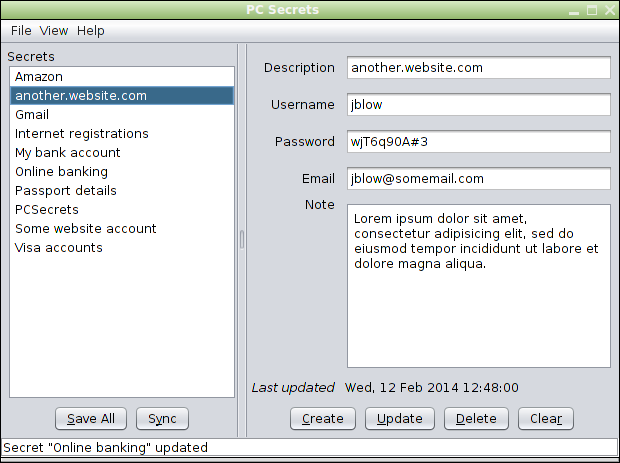
Post a Comment for "Download PCSecrets 1.20 (Password Manager)"